How to Delete Your Account
Warning: This action cannot be undone. All your data will be permanently deleted.
1
Open Settings
Navigate to the Settings section in your Zinance app
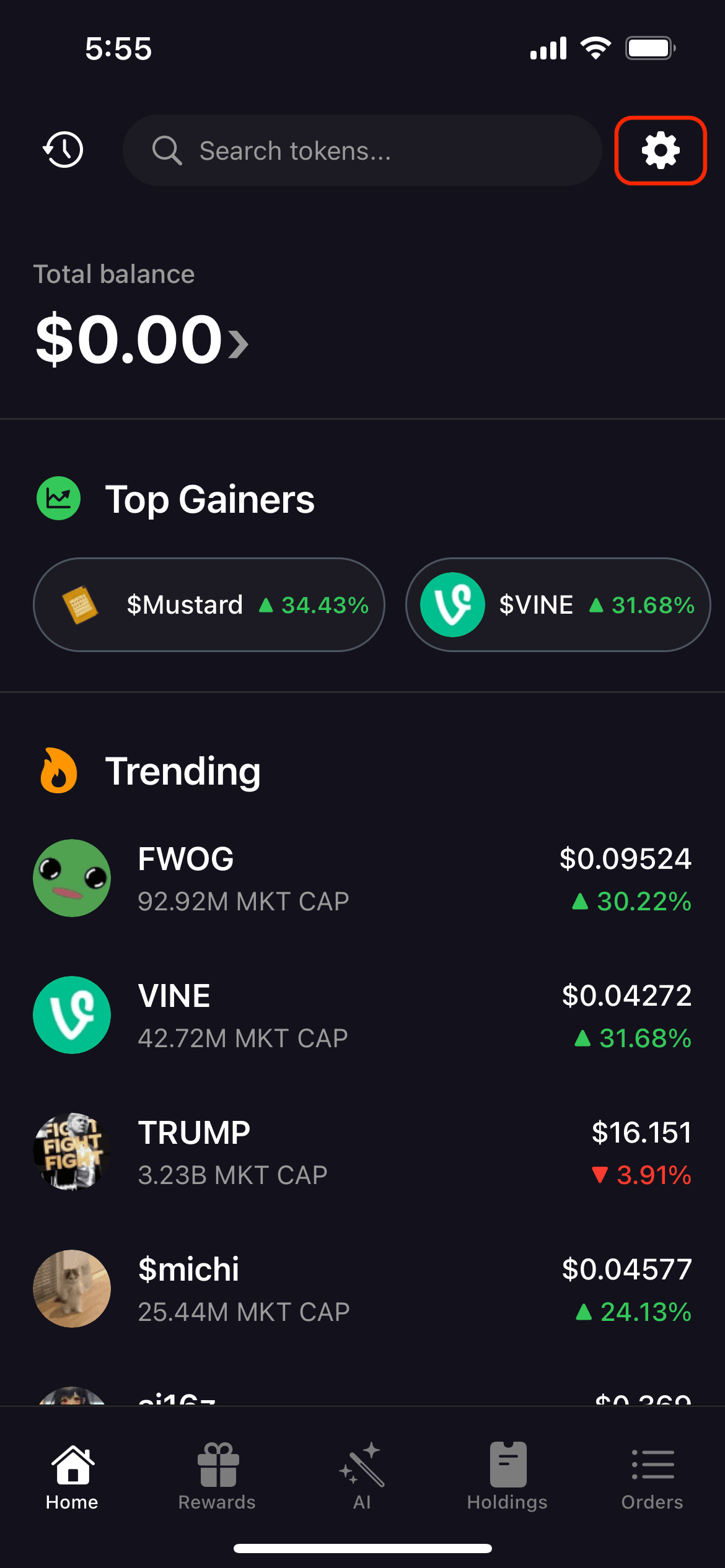
2
Find Delete Account Option
Tap on 'Delete Account'

3
Confirm Deletion
Type "delete my account" and tap the Delete Account button to permanently delete your account
